4 tips for leveraging Riipen projects in your job hunt.
.jpg)
Congratulations on successfully completing your Riipen project. After all your hard work, you’ve submitted your final deliverable, and the employer is thrilled with your efforts. After celebrating with your friends and family, how do you plan to share your fantastic accomplishment with potential employers? Read on to discover four ways you can leverage your real-world projects to enhance your career prospects.
1. Leave feedback for employers.
Although your project may be over, you can continue to nurture your relationship with the employer by giving them thoughtful feedback on Riipen. Thank them for the opportunity, and explain what you learned from the project. Taking the time to do this shows your professionalism and will encourage the employer to respond with comments that you can share with potential employers.

2. Create a virtual portfolio.
Depending on your project, you may have developed one or more deliverables that showcase your skills. Examples include a report or article you wrote, an app you developed, an infographic you designed, or a survey you conducted. You can highlight your work via a virtual portfolio if it does not include proprietary information (always check with the employer before sharing anything publicly). A virtual portfolio is a central web location you can share with interested parties, including samples of your best work. It can be as simple as a single webpage or something more complex and creative. You can find a variety of templates on the web to get started.
3. Update your resume.
Real-world projects are a great addition to your resume. They demonstrate your ability to apply the skills you learned in school in a professional environment and your industry experience. Remember to use action verbs in your descriptions and include metrics when possible. Don’t forget to add a link to your Riipen profile, which lists your projects, achievements, recent employer feedback, and your virtual portfolio.
4. Build your LinkedIn presence.
LinkedIn and other professional social media platforms are a great way to build your brand and network, which are critical components of any job hunt. Riipen makes it easy to include your projects on your LinkedIn profile. Its LinkedIn integration populates an entry with your project information in the Licenses & certifications section. You can customize the entry further by adding a list of skills you developed during the project.

There are several other ways you can showcase your projects on LinkedIn. You can include links to your Riipen profile and virtual portfolio in the About or Experience sections. And, with a little extra effort, you can publish a LinkedIn article about your project experience. It doesn’t have to be lengthy—just share insights you learned and how it will impact your future career. If you elect to take this route, it’s a good idea to send the draft to the employer before publishing it to ensure it doesn’t include proprietary information.
Social media is a beautiful tool for building your professional network. If you haven’t done so already, now is an excellent time to extend a connection request to your employer. This will give you access to their network, as well as provide them with the opportunity to comment on any posts you write on the platform. Publishing a public shout-out thanking the employer for the project opportunity is an excellent way to express your appreciation for their mentorship publicly.
Looking for a job, especially your first out of school, can be challenging. But by participating in Riipen’s projects and internship opportunities, showcasing your accomplishments, and building your professional network, you can position yourself for a successful job hunt.
To learn more about how Riipen can help your career development, visit riipen.com/students.










.png)


















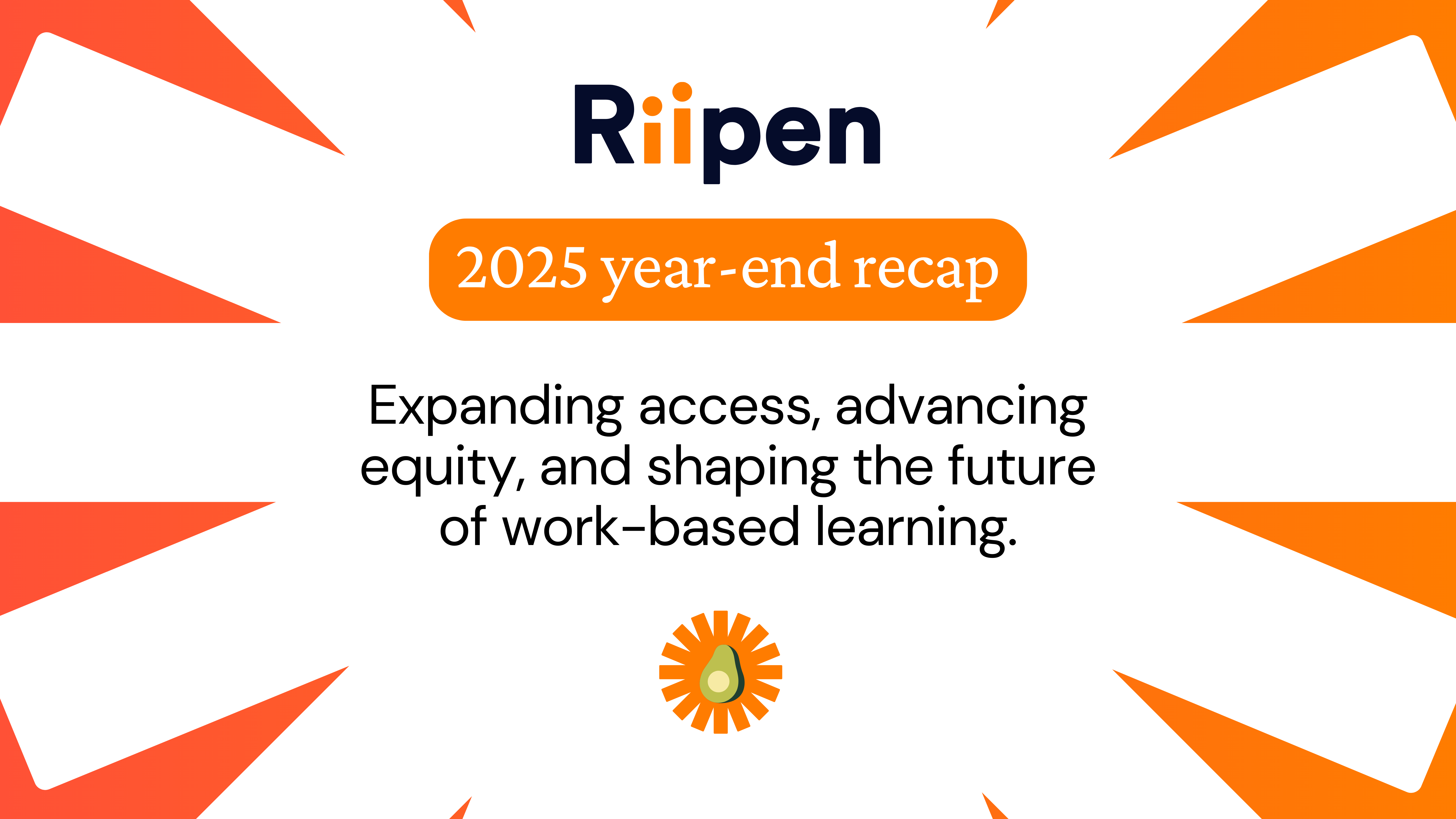
.png)







