Career readiness: Meeting students where they are.
.png)
If you ask a college student what career readiness means, what would they say? The National Association of Colleges and Employers (NACE) defines career readiness as “the foundation from which to demonstrate requisite core competencies that broadly prepare the college educated for success in the workplace and lifelong career management.”
Based on my experience working in higher education for the last two decades, I’ve observed that students view career readiness through a very personal lens. Depending on where they are in their life journey, they’ve had opportunities to develop certain skills through personal experiences or prior jobs and are looking to learn new skills for the next step in their careers. It may seem obvious, but a student enrolling in college in their forties after working in retail and raising a family is focused on different skills than a younger learner who just graduated from high school.
While each student is unique, they tend to fall into three broad groups when it comes to career readiness needs:
- GenZ students: These “traditional students” are digital natives who came of age during a time of remote/hybrid learning. The pandemic forced them to miss out on several critical years of in-person social interaction. As such, they recognize that they may benefit from developing their soft skills, like communication, teamwork, and project management skills; and since many have not yet worked in a professional environment, they are looking for mentors who can give them insights and career advice.
- Career switchers: These adult students are already in the workforce and are looking to make a change in their careers or reskill. Many have family obligations and continue to work part- or full-time while they attend college to earn a degree or credential in a new area. They are looking for opportunities to try new pathways and build their professional networks while maintaining their current commitments.
- Upskillers: In contrast to career switchers, these adult learners want to stay in the same career field. They understand that they need to update the skills they learned earlier in their careers to remain relevant. Upskillers can benefit from real-world learning projects that generate work samples as well as advice on how to share them with current and prospective employers.
Scaling work-based learning experiences to meet career readiness needs.
Many colleges and universities are integrating work-based learning experiences, including internships, applied research, service learning, and industry research projects, into their curriculum to help their students develop these career readiness skills. They’ve found that academic instruction supplemented by hands-on, practical experience in a real-world environment prepares students for the reality of work better than classroom instruction alone.
Yet some institutions tell me that they are having difficulty scaling and tailoring these initiatives to individual student needs. With the pressure colleges face due to declining enrollment, increased student expectations, and resource constraints, it’s more critical than ever that institutions adopt next-generation technology solutions that can help address these challenges.
Flexible, state of the art career readiness platforms that facilitate work-based learning experiences for students do exist. They can:
- Connect educators to a network of employers looking for talented students. One of the biggest challenges to implementing real-world projects is finding employers willing to work on student projects. By tapping into a pre-existing marketplace of vetted employers, educators can jump start their efforts. And the most comprehensive platforms include a wide variety of employers to choose from—international companies, start-ups, not-for profits, and more—to give your students the opportunity to explore different pathways regardless of where they are in their career journey.
- Focus learning experiences on specific career readiness needs. An instructor could input criteria into the platform to meet the needs of specific groups of students— group projects rather than individual ones to their GenZ learners to improve their collaboration and communication skills; short 6-week internships for busy career switchers; or a final project deliverable for their upskilling students.
- Empower educators to intervene when necessary. Digital platforms that include robust project management tools can help busy educators more easily monitor their students’ projects. They can set internal deadlines to ensure GenZ students are staying on track or review project deliverables before they are sent to the employer. And for adult learners with more work experience, educators can quickly scan their dashboards to see if deadlines are being met and take action only if necessary.
- Provide anytime/anywhere work-based learning experiences. Virtual programs allow busy students with jobs to participate in internships or projects asynchronously, working around their personal commitments, job schedules, and transportation challenges. Leading platforms include project timelines, calendars that auto-sync, and email and chat functionality with video integrations, so everything is centrally located and easily accessible.
- Highlight learner accomplishments and newfound skills online. Innovative career-readiness platforms include functionality to assist Gen Z students looking to write their first resume, career switchers interested in broadening their professional network, or upskillers creating a digital portfolio of work samples. They include public links to student profiles that list project experience as well as feedback from project employers, and integrate easily with popular social media tools like LinkedIn.
- Supplement your career readiness library. With curated resources on topics from applying for your first job to how to handle changes in project scope, the most thorough platforms provide helpful information for students at all stages in their careers.
Trusted partners can help.
When it comes to career readiness, meeting students where they are is not easy. For higher education institutions dealing with increased student diversity and expectations, an ever-changing job market, and intuitional resource constraints, scaling career readiness initiatives is a real challenge.
A leader in career readiness, Jeffrey Warner, Senior Director, Professional Development & Certificates, School of Continuing Studies, Georgetown University, told me, “When we looked at the idea of trying to go out and build a platform or making industry contacts and putting a database together, it was simply prohibitive.”
Georgetown partnered with Riipen, the world’s leading work-based learning platform, to help launch its project-based internship program. The launch was a success, and Georgetown is expanding the program to help more of its students reach their career readiness goals.
Trusted partners can help connect you to an existing network of employers eager to work with and mentor your students, and provide the next-gen technology that allows you to scale work-based learning programs to meet your students’ needs, wherever they are in their career journey.
Click here to learn more about innovations in career readiness.










.png)


















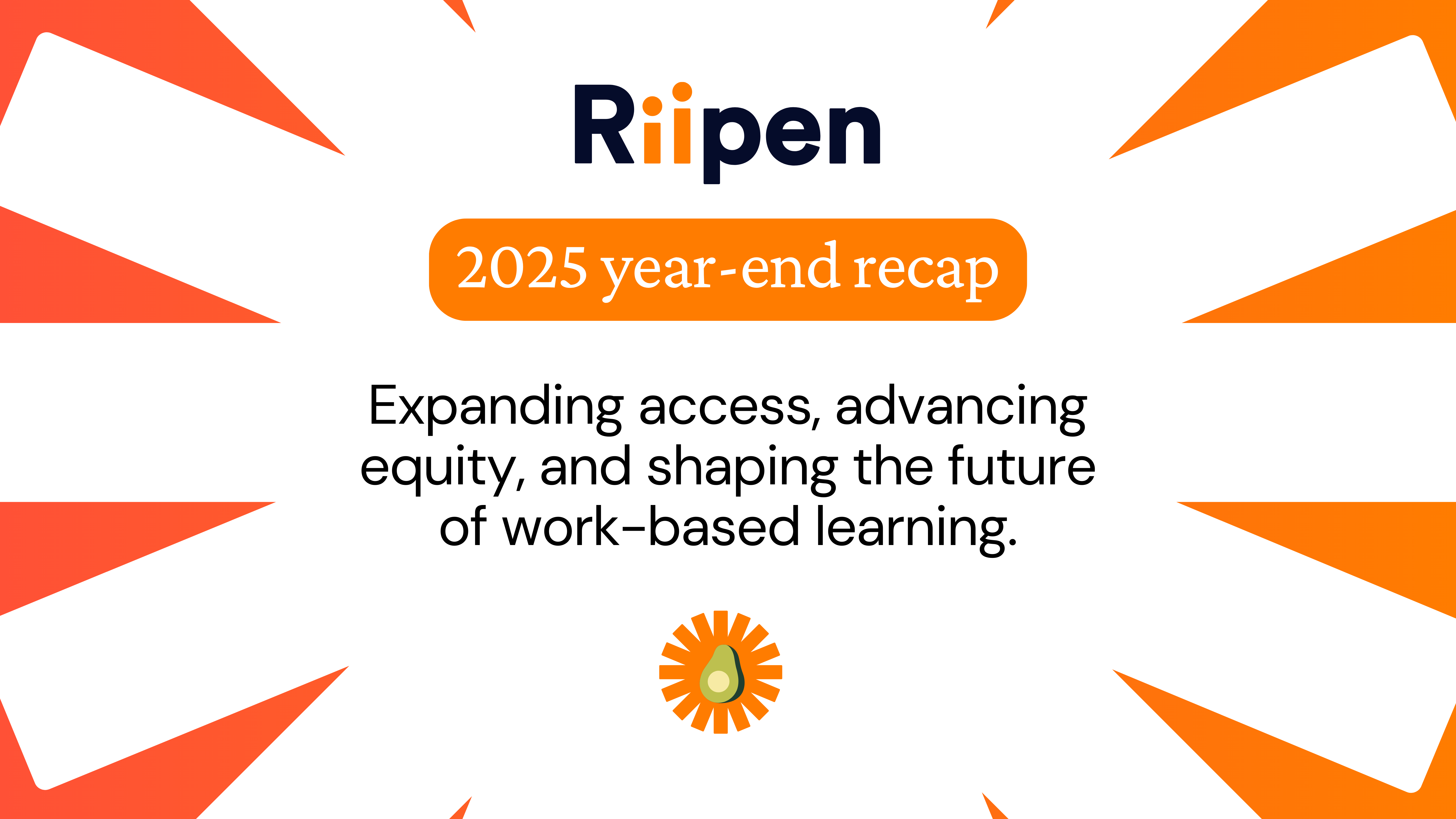
.png)







