From intern to full time hire with Mesh AI

Mesh AI is a socially intelligent staff scheduling tool designed to help healthcare professionals in innovative and efficient ways. Mesh AI Co-founder and CEO, Shahram Yousefi, is a huge believer of experiential learning and his experience working with students through the Riipen Level UP program even led to the hire of a new full-time employee.
Shahram is in a very unique position of being both an employer and an educator. As a Professor and Associate Dean at Queen’s University’s Faculty of Engineering and Applied Science, Shahram has worked with students for over 25 years and strongly believes that experiential learning is a value-add for youth education.
Through the Level UP program, Mesh AI was able to work with students on a number of different projects, but one stand-out experience was in user experience design. This project was worked on by Liana Evans, a computer science student at Queen’s University. As a result of her quality recommendations and project deliverables, Liana was offered a full-time permanent position with the Mesh AI team as their Chief of Customer Success.
We spoke with both Liana and Shahram to learn about how Liana excelled in her Level UP project work and the skills she demonstrated to become Mesh AI’s Chief of Customer Success.
Project scope
Shahram described the project as an experimental project which allowed Liana to learn, while also creating immediate value to public health.
Initially hired as a UX Intern through Level UP, Liana worked on improving the design of Mesh AI’s main offering, a healthcare scheduling software for clinics and other health facilities which aims to help healthcare providers stay in control of their schedules.
To improve the design of their platform, Liana talked to customers to identify their needs. From there, she worked on solutions to customer problems, which she presented to the tech team at Mesh AI for them to implement.
“All of a sudden, I was telling people in the company what to do. Even though I was just a student, they put a lot of trust in me, so I was really grateful for that,” says Liana.
Intern to Chief of Customer Success
So how did Liana do during her project? Shahram lauded her contributions to Mesh AI’s product, with many of Liana’s ideas being implemented into the product just weeks after she had started working.
Liana’s contributions were so great that upon conclusion of her Level UP project, she was offered a permanent full-time position at Mesh AI to continue her work on their product.
“As of this week, she's an employee of the company and I can't be any more proud of her and the team that she worked with to come here,” says Shahram. “We have Riipen to thank for thinking about [Level UP], as well as the Government of Canada for supporting it.”
Growing your business with Riipen projects
Having engaged in numerous Level UP projects, we asked Shahram whether he had advice for other employers looking for quality student hires.
For the application process, Shahram suggests looking at each student holistically. Marks are not everything and employers looking solely at marks are losing out on strong candidates. He was purposeful with who they hired, knowing that each applicant was a potential long-term hire.
Shahram’s initial thoughts on Level UP were that the program would be a great place to hire students. However, to ensure a successful project, reasonable expectations need to be set on why the students are here and what they are going to get out of the project.
“[The students] are not just people doing work for you,” he said. “They are people creating impact, and we need to make sure that all stakeholders’ requirements and needs are taken into consideration.”
Thank you to Shahram and Liana for sharing their story with us. To learn more about Riipen and how to get started with experiential learning, visit our website to set up a project today or book a live demo. You can stay connected with Riipen through our Twitter, LinkedIn, Instagram, and Facebook.


Riipen Level UP program is funded by the Government of Canada's Innovative Work-Integrated Learning (I-WIL) Initiatives program. The opinions and interpretations in this publication are those of the author and do not necessarily reflect those of the Government of Canada.
____________________________________________________________________________________________________________

About the author:
Aaron Chang is a Marketing Intern at Riipen, as well as a fourth-year Business student at Simon Fraser University. He is passionate about spreading positivity and creating connections with others. When he has the time, he loves writing short stories, binging anime, and having a little too much chocolate.










.png)


















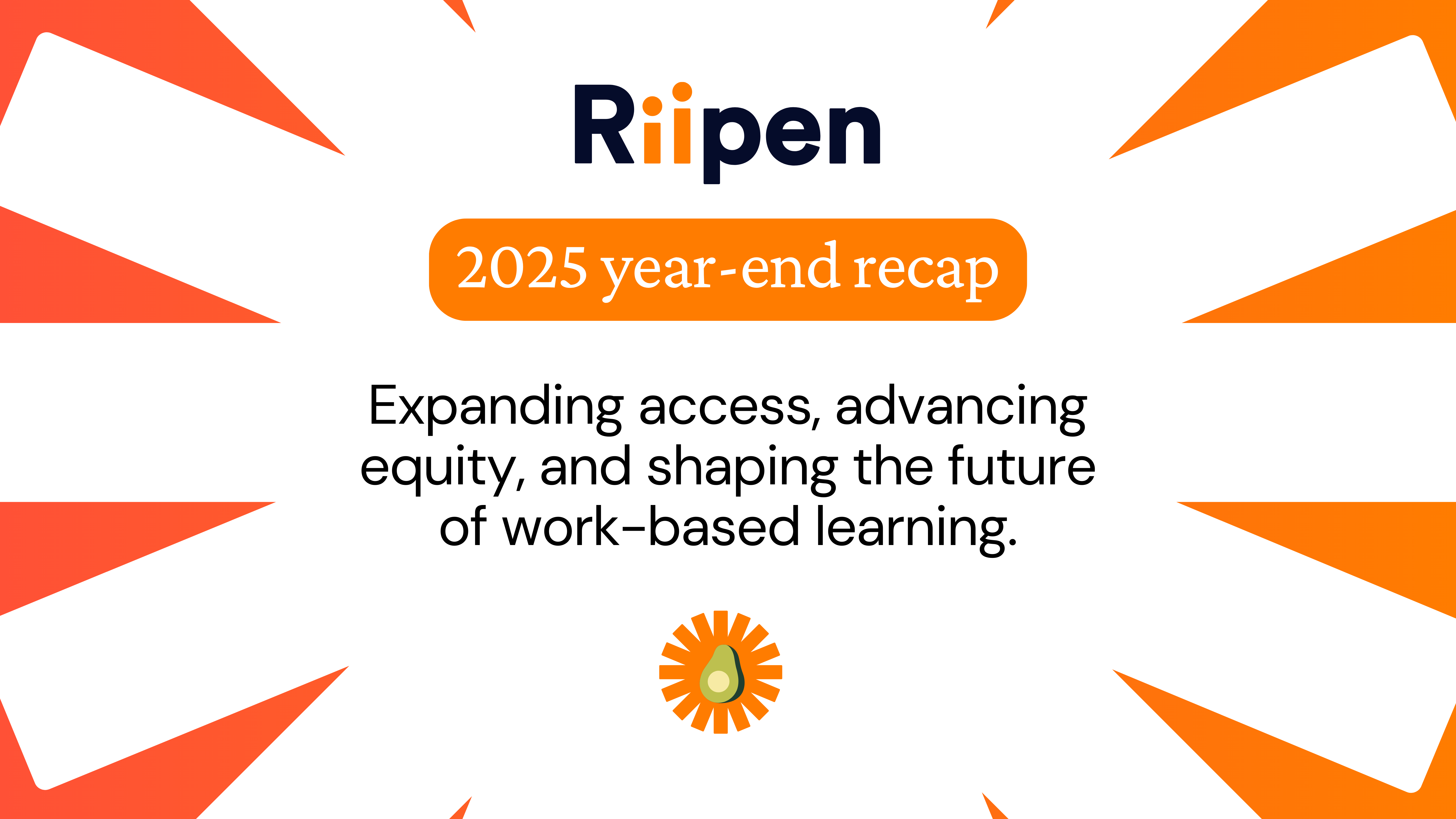
.png)







