Navigating a change in project scope: A student’s guide to success.
.jpg)
Starting a real-world project on Riipen is exciting. You finally have the opportunity to apply the skills you’ve learned in the classroom, gaining resume-building and hands-on experience with potential employers. And in some situations, you may even earn a paycheck if you have a paid internship.
But once the initial euphoria fades, what happens if the scope of your project suddenly changes? Maybe the employer modifies the timeline or requests a new deliverable. These types of curve balls can be disorienting and challenging. But with the right approach, you can navigate these changes smoothly and still make the most of the experience. Here’s a guide to help you manage change.
1. Take a breath.
Don’t panic. While unexpected changes can be challenging, they also present opportunities for growth and learning. Try to keep a positive attitude and remain flexible. Take a few minutes to review the requested changes. Then, make a list of questions to ask the employer. An excellent place to start is to clarify what has changed and why. While employers have agreed not to change the fundamental scope of their projects, adjustments may be needed along the way for various reasons.
2. Schedule a meeting with the employer.
While text and email are efficient forms of communication, a change in project scope is something that requires an actual conversation. Reach out to the employer to express how excited you are to work with them and ask for a few minutes to discuss the new scope of work. If you have any concerns or questions, now is the time to seek clarification and guidance to avoid misunderstandings later on. Your goal is to leave the meeting with a clear understanding of what is expected of you.
3. Assess the impact of the changes.
Consider how the requested changes affect your original goals and learning objectives for the project.
If the project no longer aligns with your plans, you should either speak directly with the employer (for programs like Level UP) or consult your faculty advisor.
* Remember, you can find a project better suited to your needs and interests if the changes don’t work for you.
4. Document everything.
Keep detailed notes of the changes to the project scope, communications with the employer, and your progress on the revised project. This documentation may help resolve any disputes or issues that may arise during the project. If you are working on a paid project, make sure all your communications happen through Riipen in order to protect your payment.
5. Seek project help.
If you've followed these steps and need additional help, contact Riipen. Just click the avocado icon in the bottom right corner on app.riipen.com to submit a dispute resolution ticket. While we strive to address all issues, we may be unable to resolve every challenge. We'll review the situation and provide assistance where possible.
Navigating changes in your project may seem daunting, but with the right approach, you can emerge stronger and more resilient. Addressing challenges like this is an essential part of your growth and preparation for your future career. By understanding, communicating, and adapting effectively, you not only demonstrate your professionalism but also hone valuable skills that will serve you well in your future endeavors. So, embrace the journey, stay proactive, and make the most out of every twist and turn along the way.
To learn more about how students can benefit from Riipen’s real-world projects and internship opportunities, visit riipen.com/students.

To learn more about how students can benefit from Riipen’s real-world projects and internship opportunities.



To learn more about how students can benefit from Riipen’s real-world projects and internship opportunities, visit riipen.com/students.










.png)















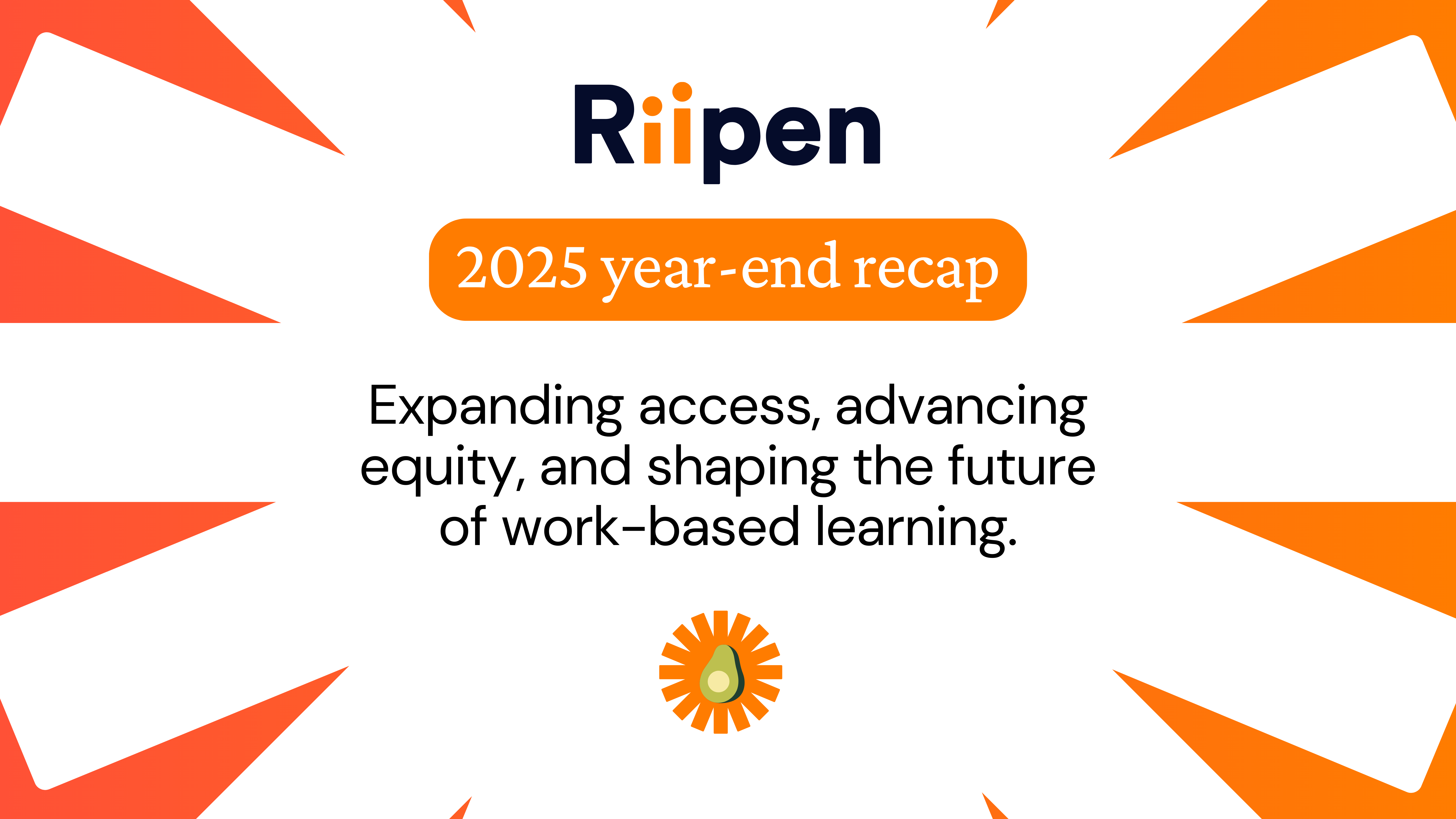
.png)







