“You spoke. We listened. What's new on Riipen.” webinar recap

We recently invited our community to discover the latest enhancements made to the Riipen platform during a live webinar featuring Riipen guest speakers.
To view the webinar recording, click on the video below:
Want to see more? book a demo with our team to see these new features in action.
To access the webinar presentation, click here: "You spoke. We listened. What's new on Riipen." webinar PDF presentation
At Riipen, we believe in constantly improving our products based on user feedback to deliver features that meet their needs and enhance the Riipen experience for the educators, employers and learners we all serve. Our product development model is built around our valued customers and users. We regularly solicit their feedback through surveys and other outreach in order to enhance student engagement, aid in skill development, and deliver improved employability results.
Discover Riipen’s latest platform enhancements:
Achievements

This recently released functionality allows all users to earn in-platform achievements based on criteria defined by Riipen or their portal administrator. These achievements can be issued as open digital badges through integrations for learners to share and post to their online portfolios.
Custom surveys

Educators can now create custom surveys for learners and employers working on their experience. Portal administrators can also create custom surveys that will be administered on all experiences within their portal. These custom surveys may be administered at different points in the project lifecycle.
The customization of feedback serves as a valuable tool for tailoring, aligning, and enhancing the learning experience, with a strong focus on skill development and employability outcomes. It empowers educators to take a more active role in shaping the feedback process to benefit their students' learning journey.
Saved searches

Users, without having to manually enter all search conditions each time, can now save their searches, enabling faster application of search criteria on the marketplace and a faster experience + project matching.
AI project creation & review

All employers now have the option to harness the power of AI for project creation. This new feature allows employers to generate a project in alignment with best practices from a 1-2 sentence prompt.
Our AI project creation tool improves overall project quality by creating projects from a starting prompt added by the employer that takes into account educator needs and Riipen best practices, thus helping employers to get started with Riipen more quickly by easily creating projects that are customized to their needs and the needs of their business.
Additionally, our AI project quality checks will improve overall project quality by informing employers how their project scores on the learning opportunity, clarity and support offered.
These features will have a big impact on employers and the entire Riipen marketplace by increasing the number of projects posted and improving the quality of projects to be matched to experiences.
Time tracking

Using Riipen’s work log feature, learners can log time spent on tasks for each project they are working on. This allows educators and employers to track what the learners have been working on and how many hours have been completed so far.
Calendar integrations

The built-in calendar allows users to track key dates on deadlines in a single view. Users can add the live calendar link to an external calendar (Google, Outlook or other) to keep dates from Riipen synchronized with their calendars.
Here’s a sneak peek at what’s to come on Riipen:
Two-sided application acceptance
This feature is now live and will be useful for educators using our application function. When students apply to participate in employer projects, which is one of the options we offer, and employers accept them, there is now the option to activate a two-way acceptance function that prompts students to confirm or cancel their participation in that project. This gives students a bit more control and means that they can now apply to a number of projects, but only commit to those they really have the capacity to complete.
Navigation improvements (October)
Based on feedback interviews conducted over the past few months, we have identified a number of opportunities to improve user-friendliness and make it easier for users to switch workspaces.
We will also simplify user navigation by making their profile easier to find, and help our users better distinguish their own content from that of their portal or company.
Complete actions via email (October-November)
The third feature to come soon has been much in demand over the years, allowing users to perform certain actions via email, such as replying to messages from their own email inbox.
Overall company network tab (November)
Finally, for educators who are also portal administrators, the company tab will show all the companies they've interacted with in a more manageable way so they can get a better overall picture of the size and scale of their company network, and easily engage and interact with them.
Finally, as all these platform enhancements have been made possible thanks to valuable feedback from our user community, we took the opportunity to survey our participants as to which of these new features is of most interest to them. Here are the results:
- AI project creation & review: 23.9%
- Custom surveys: 22.5%
- Achievements: 16.9%
- Saved searches: 14.1%
- Calendar integrations: 12.7%
- Time tracking: 9.9%
To learn more:
- Educators can book a demo with our team to see these new features in action.
- Employers can create their free Riipen account here to work with student talent from 590+ colleges and university portals.
- All our users who are interested in taking part in product improvements can reach out to Emily, our Director of Product at: emily.m@riipen.com to be involved in future usability testing or make feature requests.
We would like to thank all our users. It is because of the extensive feedback from our dedicated community of partners that we are able to continuously improve our platform to grow equitable work-based learning experiences at our partnered academic institutions and beyond.
Keep up to date with all the latest platform developments via our newsletter, The Riipen Report. Click here to sign up: https://www.riipen.com/newsletter










.png)



















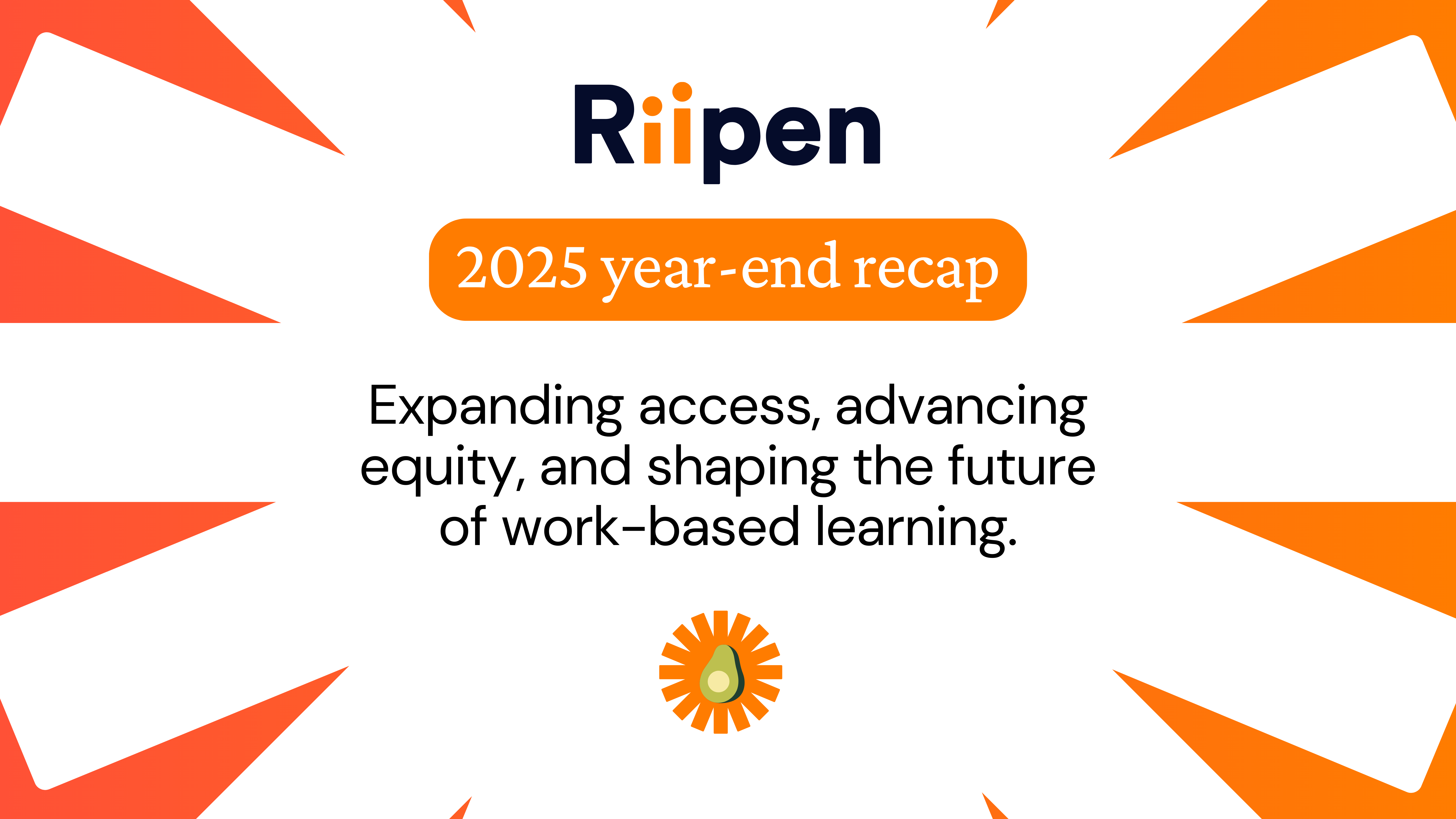
.png)






